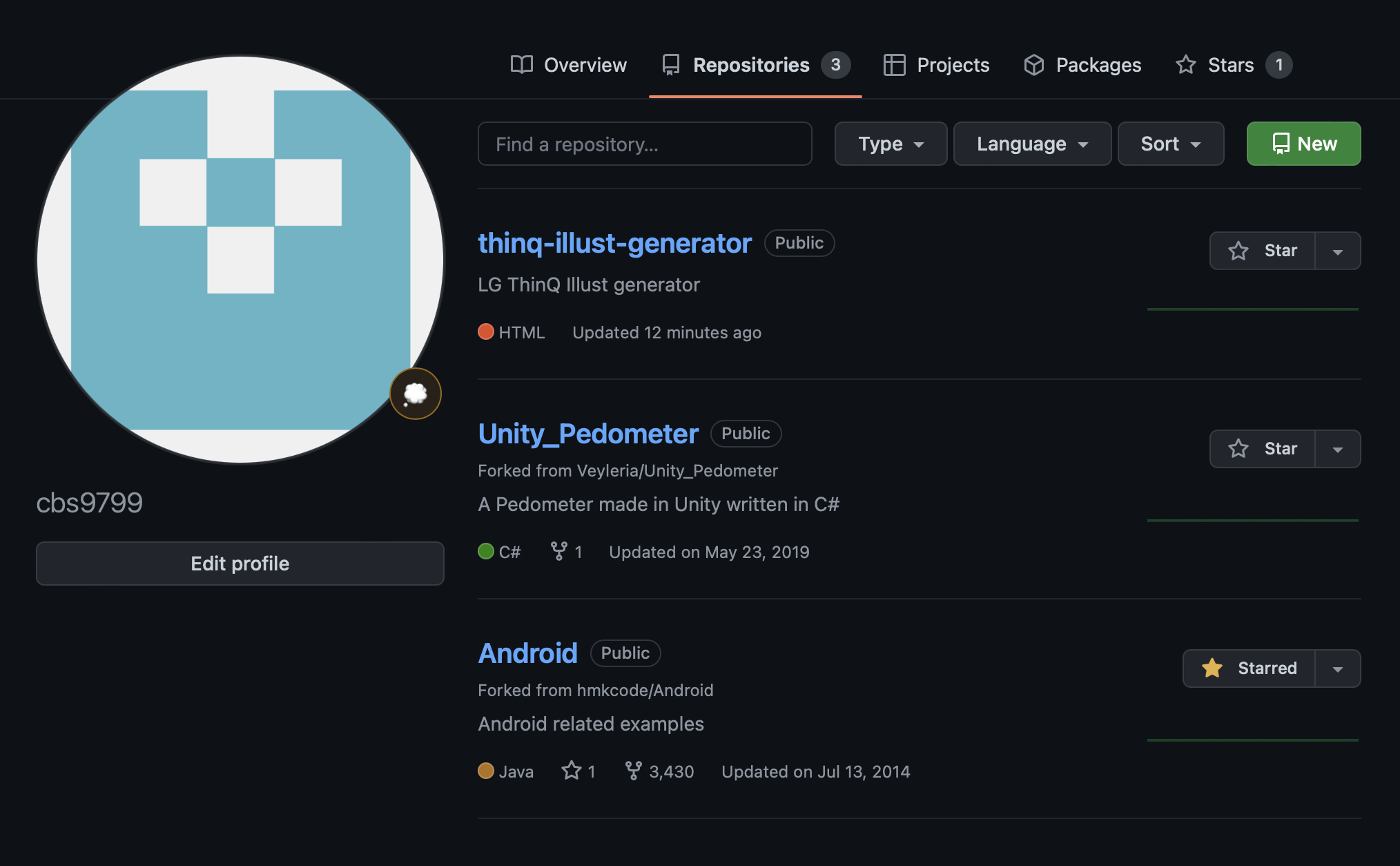스토어에 deprecated되어있어 개인적으로 사용하기 위해 블로깅해둠.
Shader "UI/Blur/UIBlurHQ" {
Properties {
_TintColor ("Tint Color", Color) = (1, 1, 1, 0.2)
_Size ("Spacing", Range(0, 40)) = 5.0
_Vibrancy ("Vibrancy", Range(0, 2)) = 0.2
_MainTex ("Texture", 2D) = "white" {}
[HideInInspector]
_StencilComp ("Stencil Comparison", Float) = 8
[HideInInspector]
_Stencil ("Stencil ID", Float) = 0
[HideInInspector]
_StencilOp ("Stencil Operation", Float) = 0
[HideInInspector]
_StencilWriteMask ("Stencil Write Mask", Float) = 255
[HideInInspector]
_StencilReadMask ("Stencil Read Mask", Float) = 255
[HideInInspector]
_ColorMask ("Color Mask", Color) = (1, 1, 1, 0.2)
}
Category {
// We must be transparent, so other objects are drawn before this one.
Tags {
"Queue"="Transparent"
"IgnoreProjector"="True"
"RenderType"="Opaque"
}
Stencil {
Ref [_Stencil]
Comp [_StencilComp]
Pass [_StencilOp]
ReadMask [_StencilReadMask]
WriteMask [_StencilWriteMask]
}
SubShader {
GrabPass {
// "_GrabTexture" // Uncomment to speed-up, see documentation.
Tags { "LightMode" = "Always" }
}
// Vertical blur
Pass {
Name "VERTICAL"
Tags { "LightMode" = "Always" }
Blend SrcAlpha OneMinusSrcAlpha
CGPROGRAM
#pragma vertex vert
#pragma fragment frag
#pragma fragmentoption ARB_precision_hint_fastest
#include "UnityCG.cginc"
struct appdata_t {
float4 vertex : POSITION;
float2 texcoord: TEXCOORD0;
};
struct v2f {
float4 vertex : POSITION;
float4 uvgrab : TEXCOORD0;
float2 uv : TEXCOORD1;
};
float4 _MainTex_ST;
v2f vert (appdata_t v) {
v2f o;
o.vertex = UnityObjectToClipPos(v.vertex);
#if UNITY_UV_STARTS_AT_TOP
float scale = -1.0;
#else
float scale = 1.0;
#endif
o.uvgrab.xy = (float2(o.vertex.x, o.vertex.y*scale) + o.vertex.w) * 0.5;
o.uvgrab.zw = o.vertex.zw;
o.uv = TRANSFORM_TEX (v.texcoord, _MainTex);
return o;
}
sampler2D _GrabTexture;
float4 _GrabTexture_TexelSize;
float _Size;
sampler2D _MainTex;
half4 frag( v2f i ) : COLOR {
half4 sum = half4(0,0,0,0);
#define GRABPIXEL(weight,kernely) tex2Dproj( _GrabTexture, UNITY_PROJ_COORD(float4(i.uvgrab.x, i.uvgrab.y + _GrabTexture_TexelSize.y * kernely * _Size * 1.61, i.uvgrab.z, i.uvgrab.w))) * weight
sum += GRABPIXEL(0.05, -4.0);
sum += GRABPIXEL(0.09, -3.0);
sum += GRABPIXEL(0.12, -2.0);
sum += GRABPIXEL(0.15, -1.0);
sum += GRABPIXEL(0.18, 0.0);
sum += GRABPIXEL(0.15, +1.0);
sum += GRABPIXEL(0.12, +2.0);
sum += GRABPIXEL(0.09, +3.0);
sum += GRABPIXEL(0.05, +4.0);
half4 texcol = tex2D(_MainTex, i.uv);
sum.a = texcol.a;
return sum;
}
ENDCG
}
GrabPass {
Tags { "LightMode" = "Always" }
}
// Horizontal blur
Pass {
Name "HORIZONTAL"
Tags { "LightMode" = "Always" }
Blend SrcAlpha OneMinusSrcAlpha
CGPROGRAM
#pragma vertex vert
#pragma fragment frag
#pragma fragmentoption ARB_precision_hint_fastest
#include "UnityCG.cginc"
struct appdata_t {
float4 vertex : POSITION;
float2 texcoord: TEXCOORD0;
};
struct v2f {
float4 vertex : POSITION;
float4 uvgrab : TEXCOORD0;
float2 uv : TEXCOORD1;
};
float4 _MainTex_ST;
v2f vert (appdata_t v) {
v2f o;
o.vertex = UnityObjectToClipPos(v.vertex);
#if UNITY_UV_STARTS_AT_TOP
float scale = -1.0;
#else
float scale = 1.0;
#endif
o.uvgrab.xy = (float2(o.vertex.x, o.vertex.y*scale) + o.vertex.w) * 0.5;
o.uvgrab.zw = o.vertex.zw;
o.uv = TRANSFORM_TEX (v.texcoord, _MainTex);
return o;
}
sampler2D _GrabTexture;
float4 _GrabTexture_TexelSize;
float _Size;
sampler2D _MainTex;
half4 frag( v2f i ) : COLOR {
half4 sum = half4(0,0,0,0);
#define GRABPIXEL(weight,kernelx) tex2Dproj( _GrabTexture, UNITY_PROJ_COORD(float4(i.uvgrab.x + _GrabTexture_TexelSize.x * kernelx * _Size * 1.61, i.uvgrab.y, i.uvgrab.z, i.uvgrab.w))) * weight
sum += GRABPIXEL(0.05, -4.0);
sum += GRABPIXEL(0.09, -3.0);
sum += GRABPIXEL(0.12, -2.0);
sum += GRABPIXEL(0.15, -1.0);
sum += GRABPIXEL(0.18, 0.0);
sum += GRABPIXEL(0.15, +1.0);
sum += GRABPIXEL(0.12, +2.0);
sum += GRABPIXEL(0.09, +3.0);
sum += GRABPIXEL(0.05, +4.0);
half4 texcol = tex2D(_MainTex, i.uv);
sum.a = texcol.a;
return sum;
}
ENDCG
}
GrabPass {
Tags { "LightMode" = "Always" }
}
// Vertical blur
Pass {
Name "VERTICAL"
Tags { "LightMode" = "Always" }
Blend SrcAlpha OneMinusSrcAlpha
CGPROGRAM
#pragma vertex vert
#pragma fragment frag
#pragma fragmentoption ARB_precision_hint_fastest
#include "UnityCG.cginc"
struct appdata_t {
float4 vertex : POSITION;
float2 texcoord: TEXCOORD0;
};
struct v2f {
float4 vertex : POSITION;
float4 uvgrab : TEXCOORD0;
float2 uv : TEXCOORD1;
};
float4 _MainTex_ST;
v2f vert (appdata_t v) {
v2f o;
o.vertex = UnityObjectToClipPos(v.vertex);
#if UNITY_UV_STARTS_AT_TOP
float scale = -1.0;
#else
float scale = 1.0;
#endif
o.uvgrab.xy = (float2(o.vertex.x, o.vertex.y*scale) + o.vertex.w) * 0.5;
o.uvgrab.zw = o.vertex.zw;
o.uv = TRANSFORM_TEX (v.texcoord, _MainTex);
return o;
}
sampler2D _GrabTexture;
float4 _GrabTexture_TexelSize;
float _Size;
sampler2D _MainTex;
half4 frag( v2f i ) : COLOR {
half4 sum = half4(0,0,0,0);
#define GRABPIXEL(weight,kernely) tex2Dproj( _GrabTexture, UNITY_PROJ_COORD(float4(i.uvgrab.x, i.uvgrab.y + _GrabTexture_TexelSize.y * kernely * _Size, i.uvgrab.z, i.uvgrab.w))) * weight
sum += GRABPIXEL(0.05, -4.0);
sum += GRABPIXEL(0.09, -3.0);
sum += GRABPIXEL(0.12, -2.0);
sum += GRABPIXEL(0.15, -1.0);
sum += GRABPIXEL(0.18, 0.0);
sum += GRABPIXEL(0.15, +1.0);
sum += GRABPIXEL(0.12, +2.0);
sum += GRABPIXEL(0.09, +3.0);
sum += GRABPIXEL(0.05, +4.0);
half4 texcol = tex2D(_MainTex, i.uv);
sum.a = texcol.a;
return sum;
}
ENDCG
}
GrabPass {
Tags { "LightMode" = "Always" }
}
// Horizontal blur
Pass {
Name "HORIZONTAL"
Tags { "LightMode" = "Always" }
Blend SrcAlpha OneMinusSrcAlpha
CGPROGRAM
#pragma vertex vert
#pragma fragment frag
#pragma fragmentoption ARB_precision_hint_fastest
#include "UnityCG.cginc"
struct appdata_t {
float4 vertex : POSITION;
float2 texcoord: TEXCOORD0;
};
struct v2f {
float4 vertex : POSITION;
float4 uvgrab : TEXCOORD0;
float2 uv : TEXCOORD1;
};
float4 _MainTex_ST;
v2f vert (appdata_t v) {
v2f o;
o.vertex = UnityObjectToClipPos(v.vertex);
#if UNITY_UV_STARTS_AT_TOP
float scale = -1.0;
#else
float scale = 1.0;
#endif
o.uvgrab.xy = (float2(o.vertex.x, o.vertex.y*scale) + o.vertex.w) * 0.5;
o.uvgrab.zw = o.vertex.zw;
o.uv = TRANSFORM_TEX (v.texcoord, _MainTex);
return o;
}
sampler2D _GrabTexture;
float4 _GrabTexture_TexelSize;
float _Size;
sampler2D _MainTex;
half4 frag( v2f i ) : COLOR {
half4 sum = half4(0,0,0,0);
#define GRABPIXEL(weight,kernelx) tex2Dproj(_GrabTexture, UNITY_PROJ_COORD(float4(i.uvgrab.x + _GrabTexture_TexelSize.x * kernelx * _Size, i.uvgrab.y, i.uvgrab.z, i.uvgrab.w))) * weight
sum += GRABPIXEL(0.05, -4.0);
sum += GRABPIXEL(0.09, -3.0);
sum += GRABPIXEL(0.12, -2.0);
sum += GRABPIXEL(0.15, -1.0);
sum += GRABPIXEL(0.18, 0.0);
sum += GRABPIXEL(0.15, +1.0);
sum += GRABPIXEL(0.12, +2.0);
sum += GRABPIXEL(0.09, +3.0);
sum += GRABPIXEL(0.05, +4.0);
half4 texcol = tex2D(_MainTex, i.uv);
sum.a = texcol.a;
return sum;
}
ENDCG
}
GrabPass {
Tags { "LightMode" = "Always" }
}
// Vertical blur
Pass {
Name "VERTICAL"
Tags { "LightMode" = "Always" }
Blend SrcAlpha OneMinusSrcAlpha
CGPROGRAM
#pragma vertex vert
#pragma fragment frag
#pragma fragmentoption ARB_precision_hint_fastest
#include "UnityCG.cginc"
struct appdata_t {
float4 vertex : POSITION;
float2 texcoord: TEXCOORD0;
};
struct v2f {
float4 vertex : POSITION;
float4 uvgrab : TEXCOORD0;
float2 uv : TEXCOORD1;
};
float4 _MainTex_ST;
v2f vert (appdata_t v) {
v2f o;
o.vertex = UnityObjectToClipPos(v.vertex);
#if UNITY_UV_STARTS_AT_TOP
float scale = -1.0;
#else
float scale = 1.0;
#endif
o.uvgrab.xy = (float2(o.vertex.x, o.vertex.y*scale) + o.vertex.w) * 0.5;
o.uvgrab.zw = o.vertex.zw;
o.uv = TRANSFORM_TEX (v.texcoord, _MainTex);
return o;
}
sampler2D _GrabTexture;
float4 _GrabTexture_TexelSize;
float _Size;
sampler2D _MainTex;
half4 frag( v2f i ) : COLOR {
half4 sum = half4(0,0,0,0);
#define GRABPIXEL(weight,kernely) tex2Dproj( _GrabTexture, UNITY_PROJ_COORD(float4(i.uvgrab.x, i.uvgrab.y + _GrabTexture_TexelSize.y * kernely * _Size * 0.2, i.uvgrab.z, i.uvgrab.w))) * weight
sum += GRABPIXEL(0.05, -4.0);
sum += GRABPIXEL(0.09, -3.0);
sum += GRABPIXEL(0.12, -2.0);
sum += GRABPIXEL(0.15, -1.0);
sum += GRABPIXEL(0.18, 0.0);
sum += GRABPIXEL(0.15, +1.0);
sum += GRABPIXEL(0.12, +2.0);
sum += GRABPIXEL(0.09, +3.0);
sum += GRABPIXEL(0.05, +4.0);
half4 texcol = tex2D(_MainTex, i.uv);
sum.a = texcol.a;
return sum;
}
ENDCG
}
GrabPass {
Tags { "LightMode" = "Always" }
}
// Horizontal blur
Pass {
Name "HORIZONTAL"
Tags { "LightMode" = "Always" }
Blend SrcAlpha OneMinusSrcAlpha
CGPROGRAM
#pragma vertex vert
#pragma fragment frag
#pragma fragmentoption ARB_precision_hint_fastest
#include "UnityCG.cginc"
struct appdata_t {
float4 vertex : POSITION;
float2 texcoord: TEXCOORD0;
};
struct v2f {
float4 vertex : POSITION;
float4 uvgrab : TEXCOORD0;
float2 uv : TEXCOORD1;
};
float4 _MainTex_ST;
v2f vert (appdata_t v) {
v2f o;
o.vertex = UnityObjectToClipPos(v.vertex);
#if UNITY_UV_STARTS_AT_TOP
float scale = -1.0;
#else
float scale = 1.0;
#endif
o.uvgrab.xy = (float2(o.vertex.x, o.vertex.y*scale) + o.vertex.w) * 0.5;
o.uvgrab.zw = o.vertex.zw;
o.uv = TRANSFORM_TEX (v.texcoord, _MainTex);
return o;
}
sampler2D _GrabTexture;
float4 _GrabTexture_TexelSize;
float _Size;
sampler2D _MainTex;
half4 frag( v2f i ) : COLOR {
half4 sum = half4(0,0,0,0);
#define GRABPIXEL(weight,kernelx) tex2Dproj(_GrabTexture, UNITY_PROJ_COORD(float4(i.uvgrab.x + _GrabTexture_TexelSize.x * kernelx * _Size * 0.2, i.uvgrab.y, i.uvgrab.z, i.uvgrab.w))) * weight
sum += GRABPIXEL(0.05, -4.0);
sum += GRABPIXEL(0.09, -3.0);
sum += GRABPIXEL(0.12, -2.0);
sum += GRABPIXEL(0.15, -1.0);
sum += GRABPIXEL(0.18, 0.0);
sum += GRABPIXEL(0.15, +1.0);
sum += GRABPIXEL(0.12, +2.0);
sum += GRABPIXEL(0.09, +3.0);
sum += GRABPIXEL(0.05, +4.0);
half4 texcol = tex2D(_MainTex, i.uv);
sum.a = texcol.a;
return sum;
}
ENDCG
}
// Distortion
GrabPass {
Tags { "LightMode" = "Always" }
}
Pass {
Tags { "LightMode" = "Always" }
Blend SrcAlpha OneMinusSrcAlpha
CGPROGRAM
// Upgrade NOTE: excluded shader from DX11 and Xbox360; has structs without semantics (struct v2f members uv)
// #pragma exclude_renderers d3d11 xbox360
#pragma vertex vert
#pragma fragment frag
#pragma fragmentoption ARB_precision_hint_fastest
#include "UnityCG.cginc"
struct appdata_t {
float4 vertex : POSITION;
float2 texcoord: TEXCOORD0;
};
struct v2f {
float4 vertex : POSITION;
float4 uvgrab : TEXCOORD0;
float2 uv : TEXCOORD1;
};
float4 _MainTex_ST;
v2f vert (appdata_t v) {
v2f o;
o.vertex = UnityObjectToClipPos(v.vertex);
#if UNITY_UV_STARTS_AT_TOP
float scale = -1.0;
#else
float scale = 1.0;
#endif
o.uvgrab.xy = (float2(o.vertex.x, o.vertex.y*scale) + o.vertex.w) * 0.5;
o.uvgrab.zw = o.vertex.zw;
o.uv = TRANSFORM_TEX (v.texcoord, _MainTex);
return o;
}
half4 _TintColor;
float _Vibrancy;
sampler2D _GrabTexture;
float4 _GrabTexture_TexelSize;
sampler2D _MainTex;
half4 frag( v2f i ) : COLOR {
half4 col = tex2Dproj( _GrabTexture, UNITY_PROJ_COORD(i.uvgrab));
half4 texcol = tex2D(_MainTex, i.uv);
col.r *= texcol.r;
col.g *= texcol.g;
col.b *= texcol.b;
col.rgb *= 1 + _Vibrancy;
col.a = texcol.a;
col = lerp (col, _TintColor, _TintColor.w);
return col;
}
ENDCG
}
}
}
}
Material생성 후 해당 Shader적용 후 UI Image에 Material 적용.